Publishing an app is an exciting yet competitive process. With millions of apps already available, it’s crucial to follow the right steps and optimize your app listing for better visibility. Here’s a complete guide to publish app on play store in 2025:

Step 1: Prepare your App for Launch
Before you even think about publishing your app on play store, ensure that your app is ready for the world. Here’s what you need to do:
- Develop a High-Quality App
- Ensure your app is bug-free, user-friendly, and provides value to users.
- Test your app thoroughly on multiple devices and Android versions.
- Optimize App Performance
- Focus on fast loading times, smooth navigation, and low battery consumption.
- Use tools like Android Studio’s Profiler to identify performance issues.
- Design an Eye-Catching App Icon
- Your app icon is the first thing users see. Make it visually appealing and relevant to your app’s purpose.
- Create a Privacy Policy
- Google Play requires a privacy policy for apps that collect user data. Use online generators or consult a legal expert to create one.
Step 2: Create a Google Play Developer Account
To publish your app, you’ll need a Google Play Developer account. Here’s how:
- Sign Up for a Developer Account
- Visit the Google Play Console and sign up using your Google account.
- Pay the one-time registration fee of $25.
- Complete Your Developer Profile
- Fill in all required details, including your developer name, contact information, and website.
Step 3: Click on Create App & Finish Setting Up Task
Once Play Console Dashboard is open, click on Create App & fill all the necessary details of your App.
- App Name
- Enter the Name of your App.
- Free or Paid
- Choose whether your App is Free or Paid.
- Finally Click on Create App Button
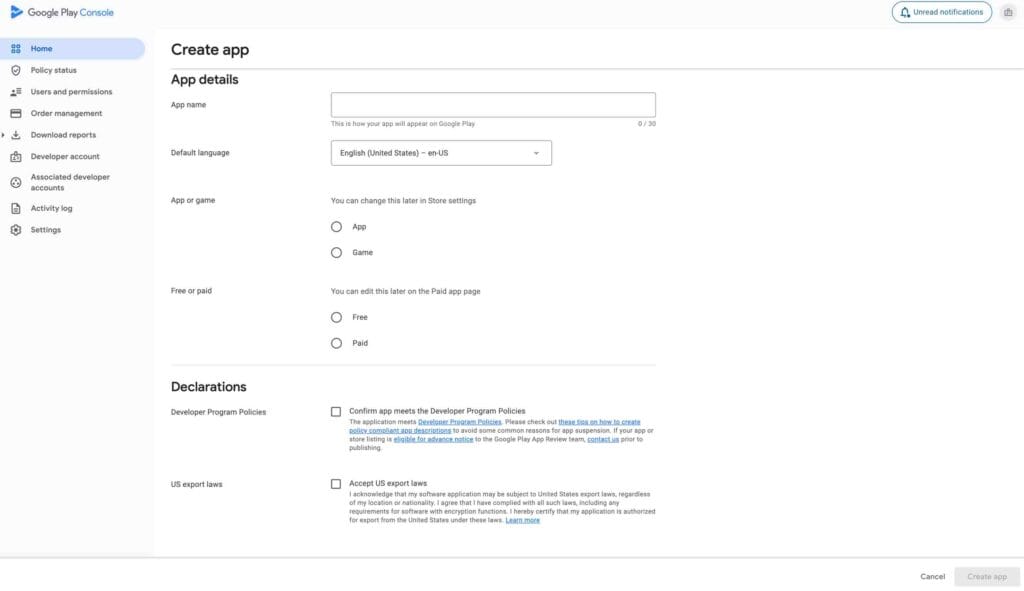
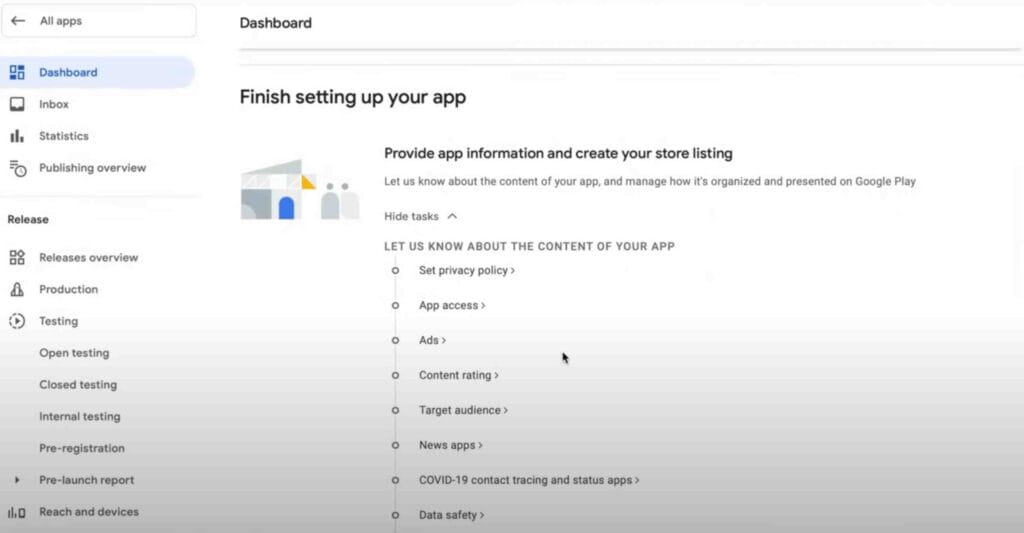
Also Read – Top 10 Youtube Video Ideas and Topics in 2025
Step 4: Prepare Your App Listing
Your app listing is your chance to convince users to download your app. Optimize it for both users and search engines.
- App Title
- Include your primary keyword naturally (e.g., “Fitness Tracker: Workout Planner”).
- Keep it under 30 characters for better visibility.
- App Description
- Write a compelling description that highlights your app’s features and benefits.
- Use relevant keywords naturally to improve discoverability.
- Break the text into short paragraphs and use bullet points for readability.
- Screenshots and Videos
- Upload high-quality screenshots that showcase your app’s interface and features.
- Add a short demo video (if possible) to engage users.
- App Category and Tags
- Choose the most relevant category and tags to help users find your app.
- App Icon and Feature Graphic
- Design an attractive icon and feature graphic that stands out in search results.
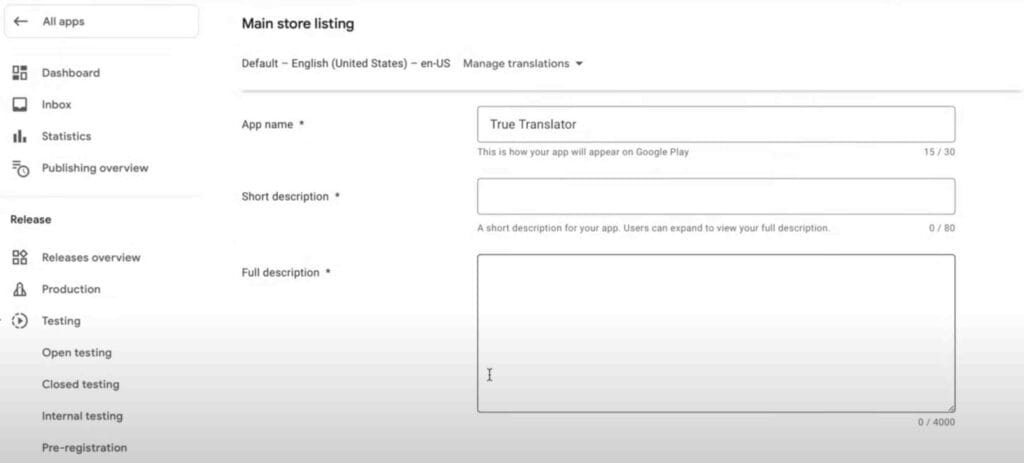
Step 5: Upload App Bundle & Perform Closed Testing
Before publishing the app to Production, it is mandatory to upload the App Bundle & perform the closed testing with at least 12 testers for at least 14 days. It’s important to know that you must select those testers only who are going to use your app regularly.
To Find Internal Testers you can ask your family, friends, relatives etc.
Note: Internal Testing is Optional.
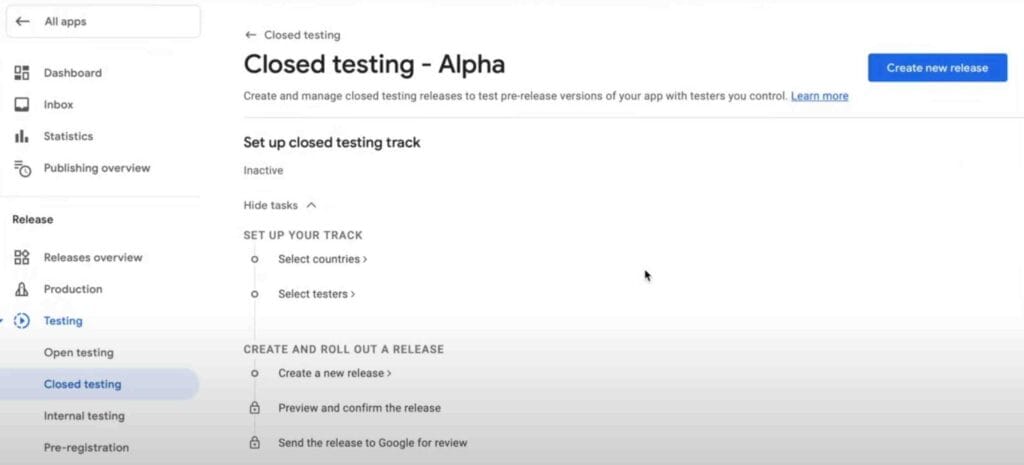
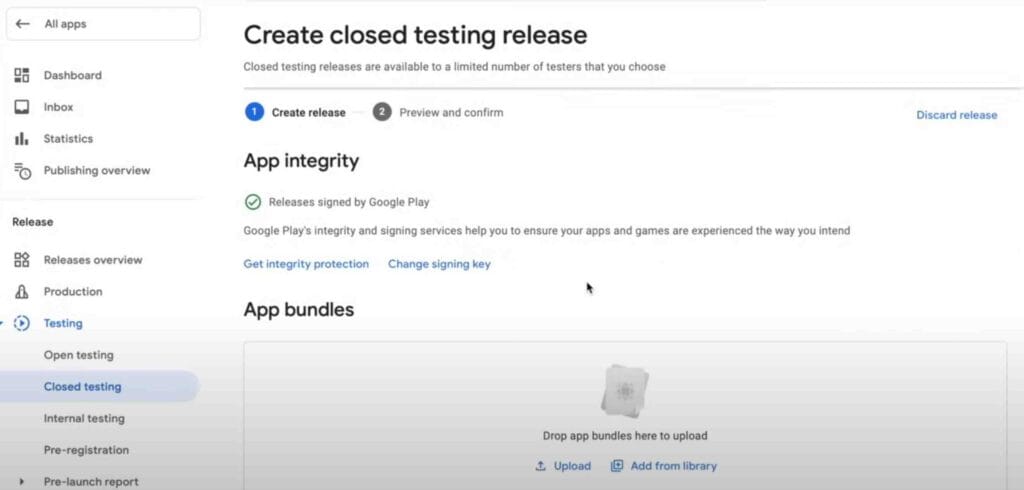
Step 6: Publish your App
Once closed testing is completed, it’s time to publish your app to google play store in 2025.
- Upload Your App Bundle
- You can simply upload the new version of the App Bundle or can upload the same version that used in Closed Testing.
- Select the Regions/Countries
- Select the countries where you want your app to be available.
- Submit for Review
- Google will review your app to ensure it meets their guidelines. This process can take a few hours to several days.
- Launch Your App
- Once approved, your app will go live on the Play Store.
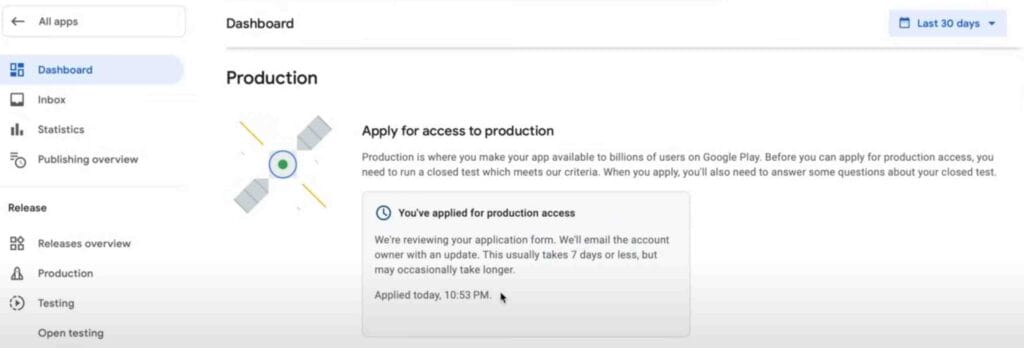
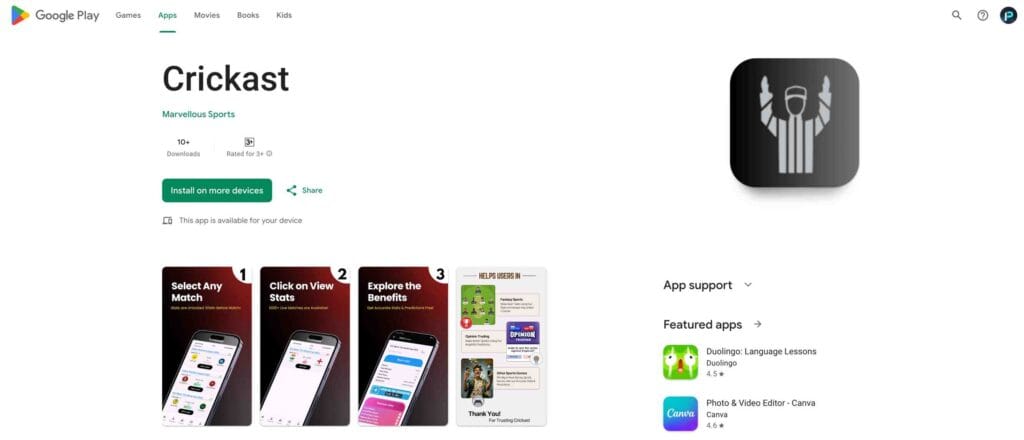
Conclusion
Publishing an app on the Google Play Store in 2025 remains a straightforward process, but it requires careful preparation, adherence to Google’s policies, and optimization for success. By setting up a Google Play Console account, preparing high-quality assets, meeting Play Store guidelines, and testing your app thoroughly, you can ensure a smooth submission process.
Also Read – Best Earning App in 2025
I hope this helps you publishing your first app on Google Play Store. Staying updated with Google’s latest policies and trends will help you maintain compliance and maximize your app’s success in the competitive marketplace.
